In an era where privacy is a priority, the face blur effect has become essential for social media users, content creators, and professionals alike. Whether you want to keep your identity hidden, protect someone's privacy, or achieve a stylish hidden-face blurry aesthetic, applying a blur effect to a face in a photo is easier than ever.
This guide will show you how to blur a face in a photo using BlurMe’s online tool, fast, free, and completely browser-based.
Why Blur a Face in a Photo?
There are plenty of reasons to use a face blur effect:
- Privacy Protection – Keep identities hidden on social media or in public images.
- Aesthetic Appeal – Create a blurred face aesthetic for artistic photography.
- Legal Compliance – Blur faces in photos for GDPR compliance, journalism, or business use.
- Professional Editing – Hide distractions or unwanted elements from pictures.
Whether you're blurring a face for security reasons or just creating an hidden face blur effect, an online blur photo editor like BlurMe makes it simple.
How to Blur a Face in a Photo Online (Easily & Quickly)
With BlurMe, you can apply a face blur effect online in just a few clicks! No downloads or advanced editing skills needed.
Step 1: Upload Your Photo

Go to BlurMe's Face Blur website in your browser and upload your image. You can use a profile pic or DP, a group photo, or any image where you want to hide identities.
Step 2: Select the Face to Blur
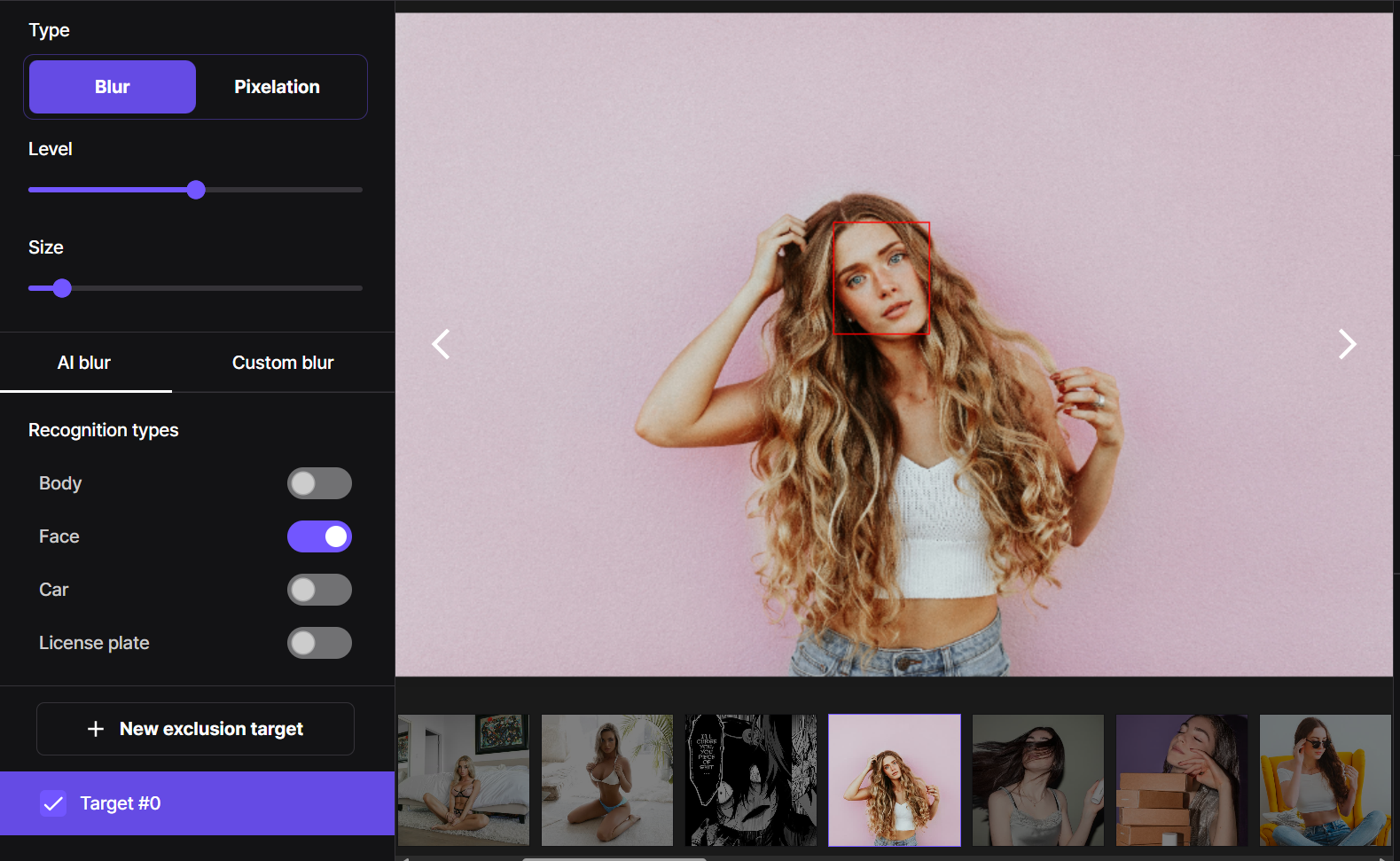
Our AI-powered blur maker automatically detects faces using an AI auto blur feature, or you can manually select the area you want to Custom Blur. This works well for blurring or hiding faces, no face dp styles, or even hidden face edits on social media.
Step 3: Choose Your Blur Effect

BlurMe offers multiple blur effects, from soft blurring to a stronger pixelated effect. You can also use blur license plates, cars, bodies and blur backgrounds in order to only blur the background while keeping the subject sharp.
Step 4: Download Your Blurred Image

Once you're satisfied with your face blur edit, click 'Export' to download the image directly to your device in high quality.
Face Blur Online: The Best Way to Protect Your Privacy
With the rise of AI and digital content sharing, maintaining privacy online is crucial. Whether you’re a content creator on OnlyFans looking to blur face for OnlyFans or a journalist needing to blur multiple faces for news content, using an online blur photo editor is the fastest and easiest way to stay in control of your images.
Alternative Face Hiding Techniques

Aside from the traditional blur face effect, you can also:
- Pixelate Faces – Learn how to pixelate images for a different privacy effect.
- Use a PNG Blur Overlay – Add a blur png effect for design flexibility.
- Blur Videos.
Where to Use the Face Blur Effect?
1. Social Media (Instagram, TikTok, WhatsApp DPs)
Want a unique blurred profile pic? Many users prefer their display pics to be hidden in a black or blurred face style for a mysterious or aesthetic look.
2. YouTube & Faceless Content Creation
Thinking about starting a faceless YouTube channel? A blur face effect can help maintain privacy while creating engaging videos.
3. Digital Marketing & Monetization
If you're into faceless digital marketing, hiding your face in content can be a smart branding choice.
4. Professional & Legal Use
From journalists who need to blur faces in video to businesses ensuring compliance, the face blur effect is useful in many industries.
Blur Faces Anytime, Anywhere – 100% Online
Unlike apps that require downloads, BlurMe is an online blur face editor, making it perfect for quick edits on any device. Whether you're using an iPhone and need to blur faces on iPhone or editing on a laptop, BlurMe’s intuitive tool works seamlessly.
Final Thoughts: Use the Best Online Face Blur
The face blur effect isn’t just about hiding faces, it’s about control, creativity, and security. Whether you need a hidden face photo or an aesthetic blur edit, BlurMe makes the process effortless.
Ready to blur your photos? Try BlurMe's Face Blur today and take charge of your digital privacy.






