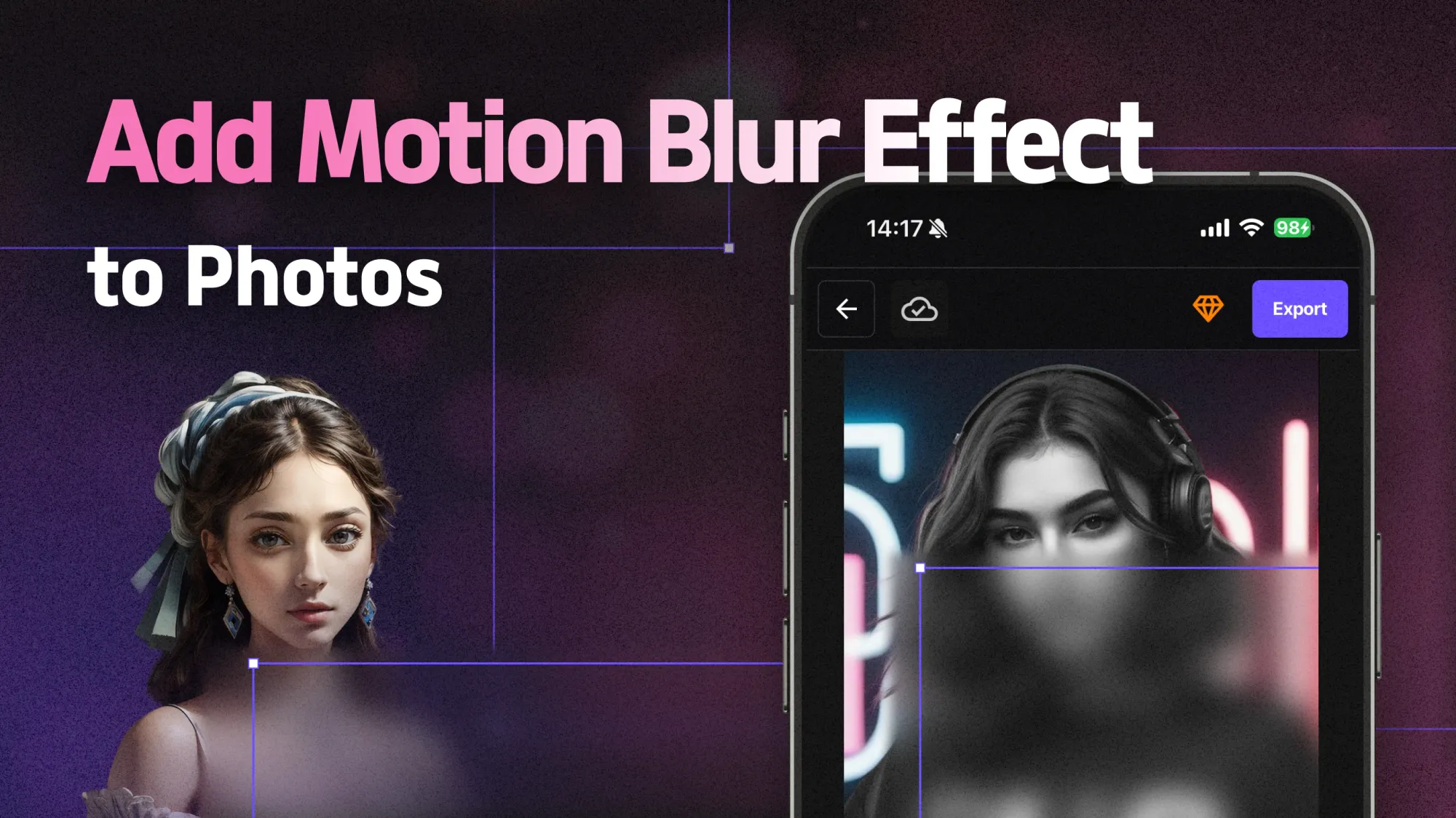Learn how to add a motion blur effect to photos and still images to give your photography an artistic touch, you can do it all online instantly using AI.
In this guide, we’ll show you exactly how to add motion blur to a photo with an easy-to-use, browser-based tool. No Photoshop? No problem.
What Is Motion Blur? (And Why You Want It)
Motion blur happens when objects in a photo move quickly during exposure, causing a streaking effect. It’s commonly seen in motion blur photography, where photographers capture moving cars, athletes, or city lights in a blur to convey speed and energy.
Using BlurMe's AI Blur, you can easily add motion blur online and make any photo look like it was taken mid-action.
How to Add Motion Blur to a Photo Online
With BlurMe, applying a motion blur effect takes just a few simple steps. No downloads, no complex tools, just upload, adjust, and save.
Step 1: Upload Your Photo
Go to BlurMe’s Online Photo Editor and upload the image you want to edit. You can upload and blur any photo and image file format.

Step 2: Adjust the Blur Area, Size and Intensity
Once your image is uploaded, navigate to the Blur options. Select the area you want to blur and use the slider to control the strength of the effect.

Step 4: Apply and Download
Once you’re happy with your motion blur edit, click 'Export', and your image is ready! Download your blurred photo in high resolution.
More Ways to Blur Like a Pro
Adding motion blur is just one way to enhance your images. If you’re looking for other blur effects, check these out:
- Need to blur a face in a video? Try our Blur Face in Video tool.
- Trying to pixelate an image for privacy? Our How to Pixelate an Image guide has you covered.
- Need a face blur effect specifically? Check out our guide on Face Blur Effect.
- Learn how to Blur PNG and Other Image Formats without ruining the background.
- Need to censor sensitive content? The Censor Image tool is perfect for that.
And if you’re a content creator who prefers to stay anonymous, our motion blur effect works great for faceless creators on OnlyFans, YouTube, and more.
Motion Blur Made Easy—Try It Now
You don’t need a high-end camera or hours of editing experience to achieve professional-quality motion blur photos. With BlurMe’s online tool, you can instantly add that cinematic movement to any image—effortlessly.
Sign up to BlurMe and easily add motion blur to your photos.